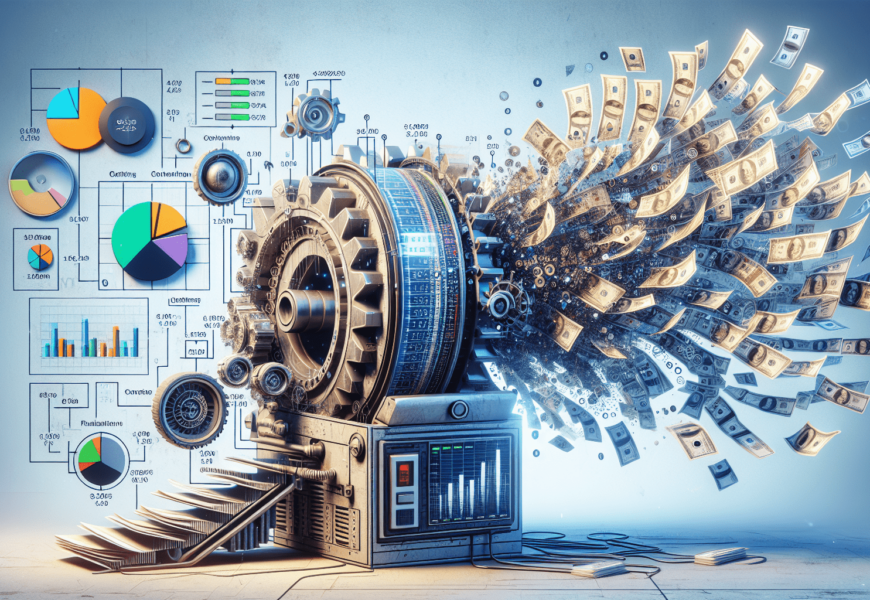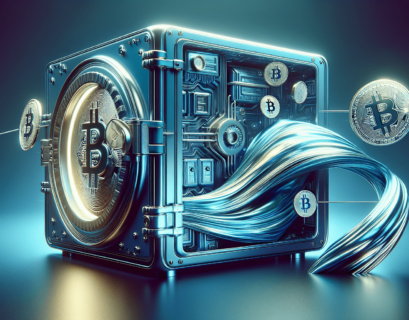If you work in the world of finance, you know how important it is to be able to effectively visualize and analyze data. With so much information to process, finding the right tools to help you make sense of it all can be a daunting task. Lucky for you, we’ve done the research and compiled a list of the most popular tools for financial data visualization. These tools offer a variety of features and functionalities to help you transform complex data into insightful visuals. So whether you’re a seasoned analyst or just starting out in the field, these tools are sure to enhance your data visualization skills and make your work easier and more efficient.
Importance of Financial Data Visualization
Understanding Financial Data Visualization
Financial data visualization refers to the representation of financial information and data in visual formats such as charts, graphs, and interactive dashboards. This allows individuals and organizations to gain a deeper understanding of complex financial data and make informed decisions based on the insights derived from visualized data.
Benefits of Visualizing Financial Data
Visualizing financial data offers a multitude of benefits. First and foremost, it facilitates easier comprehension of complex financial information. Instead of poring over spreadsheets and numbers, data visualization presents information in a visual and intuitive way, making it easier for individuals to identify patterns, trends, and outliers.
Furthermore, visualizing financial data allows for quicker data analysis. By presenting data in a visual format, complex calculations and relationships can be easily understood and analyzed, leading to faster decision-making. Additionally, visualizations enable the identification of areas that require attention or improvement, helping businesses and individuals to take proactive measures.
Role in Decision Making
Financial data visualization plays a crucial role in decision-making processes. By providing visual representations of relevant financial data, decision-makers can easily identify and understand trends, patterns, and outliers. This enables them to make more informed decisions based on accurate and up-to-date information.
Moreover, visualizations make it easier to communicate complex financial insights to stakeholders and clients. Through interactive dashboards and visual representations, decision-makers can effectively convey their analysis and findings, facilitating better understanding and consensus among stakeholders.
Enhancement of Data Analysis Process
Financial data visualization greatly enhances the data analysis process. It enables users to explore large volumes of data quickly and efficiently, identifying trends and patterns that might otherwise go unnoticed. By having data presented visually, it becomes easier to identify relationships and correlations, leading to more accurate and insightful analysis.
Additionally, interactive visualizations allow users to drill down into specific data points, enabling a more detailed analysis. This level of interactivity and flexibility empowers users to extract valuable insights from their financial data and improve their decision-making process.
Infogram
General Overview of Infogram
Infogram is a web-based data visualization and infographic tool that allows users to create interactive charts, graphs, and infographics. It provides a user-friendly platform where individuals and businesses can transform their financial data into visually appealing and informative visualizations.
Features and Benefits
Infogram offers a range of features that make it a popular choice for visualizing financial data. Users can choose from various chart types, including bar charts, line graphs, and pie charts, to present their financial information. Infogram also offers the ability to customize visualizations with colors, fonts, and branding elements, allowing users to create professional-looking visuals.
One of the key benefits of Infogram is its simplicity and ease of use. With a drag-and-drop interface, users can quickly and easily create visualizations without the need for advanced technical skills. Infogram also offers collaboration features, making it easy for teams to work together on creating and editing visualizations.
Pricing Structure
Infogram offers a range of pricing plans, including a free plan for basic features and limited access. The paid plans start at $25 per month and offer additional features such as branding, privacy control, and analytics. The pricing is tiered based on the level of features and the number of projects and users.
Use Cases in Finance
Infogram is widely used in the finance industry for various purposes. It allows financial analysts to create interactive dashboards to monitor key financial indicators, analyze investment portfolios, and track performance metrics. Infogram is also used to create reports and presentations for financial stakeholders, providing a visually appealing and easily understandable format for financial data.
Tableau
Introduction to Tableau
Tableau is a powerful data visualization and business intelligence tool that allows users to create interactive and dynamic visualizations. It provides a comprehensive platform for analyzing and presenting financial data in a visually appealing and interactive manner.
Features and Advantages
Tableau offers a wide range of features that make it a popular choice for financial data visualization. It allows users to connect to various data sources, including spreadsheets, databases, and cloud applications, making it easy to integrate and analyze financial data from different sources. Tableau also offers advanced analytics capabilities, such as forecasting, trend analysis, and statistical modeling, enabling users to gain deeper insights from their financial data.
One of the key advantages of Tableau is its interactive and intuitive interface. Users can easily drag and drop data elements to create visualizations and can quickly drill down into specific data points for more detailed analysis. Tableau also offers a range of visualization options, from basic charts to complex interactive dashboards, allowing users to create customized and engaging visualizations.
Cost Structure
Tableau offers a range of pricing options, including both desktop and server-based licenses. The pricing varies based on the number of users and the level of functionality required. Tableau Desktop licenses start at $70 per month per user, while Tableau Server licenses start at $35 per month per user.
Tableau Examples in Finance Sector
Tableau is widely used in the finance sector for various purposes. Financial institutions use Tableau to analyze and visualize financial performance metrics, monitor risk exposure, and track investment portfolios. Tableau is also used by financial analysts to create interactive reports and dashboards for financial stakeholders, providing real-time and visually compelling insights.
Microsoft Power BI
Overview of Power BI
Microsoft Power BI is a business analytics and data visualization tool that allows users to transform their financial data into interactive and visually appealing dashboards. Power BI provides a comprehensive platform for analyzing and sharing financial insights with stakeholders.
Key Features
Power BI offers a range of features that make it a popular choice for financial data visualization. It allows users to connect to various data sources, including spreadsheets, databases, and cloud applications, enabling them to analyze and visualize financial data from different sources. Power BI also offers advanced data modeling capabilities, allowing users to create relationships and hierarchies between different data elements.
One of the key features of Power BI is its interactive and user-friendly interface. Users can easily drag and drop data elements to create visualizations and can explore data using filters and slicers. Power BI also offers natural language query capabilities, allowing users to ask questions in plain English and get instant visual answers.
Pricing Details
Power BI offers a range of pricing plans, including a free option for basic features and limited sharing capabilities. The paid plans start at $9.99 per user per month and offer additional features such as data refresh frequency, collaboration and sharing options, and premium support. The pricing is based on the number of users and the level of functionality required.
Financial Use Cases
Power BI is extensively used in the finance industry for various purposes. Financial institutions use Power BI to analyze financial performance, monitor key metrics, and track business trends. Power BI is also used by financial analysts to create interactive dashboards and reports for financial stakeholders, providing real-time insights and improving data-driven decision-making.
QlikView
Understanding QlikView
QlikView is a data visualization and business intelligence tool that enables users to create interactive and dynamic visualizations of their financial data. QlikView provides a powerful platform for analyzing and presenting financial information in a user-friendly and intuitive manner.
Functionalities and Benefits
QlikView offers a range of functionalities that make it a popular choice for financial data visualization. It allows users to connect to various data sources, including spreadsheets, databases, and cloud applications, making it easy to integrate and analyze financial data from different sources. QlikView also offers advanced data discovery capabilities, such as associative data modeling, allowing users to explore relationships between different data elements.
One of the key benefits of QlikView is its flexibility and interactivity. Users can easily drag and drop data elements to create visualizations and can explore data using filters and selections. QlikView also offers a range of visualization options, from basic charts to complex interactive dashboards, allowing users to create customized and engaging visualizations.
Cost Analysis
QlikView offers a range of pricing options, including both individual and enterprise licenses. The pricing varies based on the number of users and the level of functionality required. QlikView personal edition is available for free, while enterprise licenses start at $30 per month per user.
Examples of Use in Finance
QlikView is widely used in the finance sector for various purposes. It allows financial institutions to analyze and visualize financial data, monitor key performance indicators, and track business trends. QlikView is also used by financial analysts to create interactive reports and dashboards for financial stakeholders, providing real-time insights and facilitating data-driven decision-making.
D3.js
Brief about D3.js
D3.js (Data-Driven Documents) is a JavaScript library that enables users to create complex and interactive visualizations of data. D3.js provides a powerful platform for developers and designers to create customized and interactive financial data visualizations.
Features and Perks
D3.js offers a wide range of features that make it a popular choice for financial data visualization. It allows users to manipulate and transform data using JavaScript and HTML, providing a flexible and customizable environment for creating visualizations. D3.js also offers a range of visualization options, from basic charts to complex network diagrams, allowing users to create unique and engaging visualizations.
One of the key perks of D3.js is its ability to work seamlessly with other web technologies and frameworks. Users can easily integrate D3.js visualizations with web applications and platforms, enhancing the interactive experience for users. D3.js also allows for real-time updates and interaction, enabling users to explore and analyze financial data dynamically.
Price Information
D3.js is open-source and available for free, making it an accessible choice for developers and designers. However, it requires knowledge of JavaScript and HTML to effectively utilize its capabilities.
Financial Data Visualization Use Cases
D3.js has been widely used in the finance industry to create customized and interactive visualizations. It allows financial analysts to create dynamic dashboards to monitor financial performance, visualize market trends, and analyze investment portfolios. D3.js is also used to create interactive charts and graphs for financial reports, enabling stakeholders to explore and understand financial data in a more engaging and intuitive way.
Highcharts
Introduction to Highcharts
Highcharts is a popular JavaScript library that allows users to create responsive and interactive charts and graphs for financial data visualization. Highcharts provides a powerful platform for developers and designers to create visually appealing and dynamic visualizations.
Advantages and Features
Highcharts offers a range of advantages and features that make it a preferred choice for financial data visualization. It provides a wide variety of chart types, including line charts, bar charts, and pie charts, allowing users to create visualizations that best represent their financial data. Highcharts also offers numerous customization options, such as color schemes, font styles, and animation effects, enabling users to create visually stunning and engaging visualizations.
One of the key advantages of Highcharts is its cross-platform compatibility. Users can integrate Highcharts visualizations with web applications and platforms, ensuring a consistent experience for users across different devices and browsers. Highcharts also offers extensive documentation and support, making it easier for developers and designers to implement and customize their visualizations.
Pricing Basis
Highcharts offers both free and paid versions of their library. The free version allows for basic chart creation and customization, while the paid version, Highcharts Plus or Premium, offers additional features and support. The pricing of the paid version varies based on the number of developers and the level of support required.
Finance Related Use Cases
Highcharts is widely used in the finance industry for various purposes. It allows financial analysts to create interactive charts to visualize financial performance, track market trends, and analyze investment portfolios. Highcharts is also used to create visually appealing reports and presentations for financial stakeholders, facilitating better understanding and engagement with financial data.
Zoho Analytics
Overview of Zoho Analytics
Zoho Analytics is a comprehensive business intelligence and analytics tool that allows users to analyze and visualize their financial data. Zoho Analytics provides a user-friendly platform that enables individuals and organizations to gain meaningful insights from their financial data.
Key Functionalities and Benefits
Zoho Analytics offers a range of functionalities that make it a popular choice for financial data visualization. It allows users to connect to various data sources, including spreadsheets, databases, and cloud applications, making it easy to integrate and analyze financial data from different sources. Zoho Analytics also offers advanced analytics capabilities, such as data blending and predictive analytics, enabling users to derive deeper insights from their financial data.
One of the key benefits of Zoho Analytics is its ease of use and intuitive interface. Users can easily drag and drop data elements to create visualizations and can explore data using filters and drill-down capabilities. Zoho Analytics also offers collaboration features, making it easy for teams to work together on analyzing and visualizing financial data.
Price Structure
Zoho Analytics offers a range of pricing plans, including a free plan for basic features and limited data storage. The paid plans start at $22 per month for additional features such as increased data storage, dashboards, and collaboration options. The pricing is tiered based on the level of features and the number of users.
Use Cases in Financial Sector
Zoho Analytics is extensively used in the finance sector for various purposes. It allows financial institutions to analyze and visualize financial performance metrics, monitor key indicators, and track business trends. Zoho Analytics is also used by financial analysts to create customized dashboards and reports for financial stakeholders, providing real-time insights and facilitating data-driven decision-making.
Sisense
About Sisense
Sisense is a powerful business intelligence and analytics platform that allows users to analyze and visualize their financial data. Sisense provides a comprehensive suite of tools and features that enable individuals and organizations to gain valuable insights from their financial information.
Features and Benefits
Sisense offers a wide range of features that make it a popular choice for financial data visualization. It allows users to connect to various data sources, including spreadsheets, databases, and cloud applications, making it easy to integrate and analyze financial data from different sources. Sisense also offers advanced analytics capabilities, such as data blending, predictive analytics, and machine learning, enabling users to uncover hidden insights and correlations within their financial data.
One of the key benefits of Sisense is its scalability and performance. It is designed to handle large volumes of data and can easily scale to accommodate growing data needs. Sisense also offers a user-friendly interface and drag-and-drop functionality, making it easy for users without technical skills to create visualizations and analyze financial data.
Pricing Details
Sisense offers customizable pricing plans based on the requirements of the organization. The pricing varies based on factors such as the number of users, data storage, and level of functionality required. Users can contact Sisense directly to get detailed pricing information tailored to their specific needs.
Finance Industry Use Cases
Sisense is widely used in the finance industry for various purposes. It allows financial institutions to analyze financial performance metrics, monitor risks, and manage compliance. Sisense is also used by financial analysts to create interactive dashboards and reports for financial stakeholders, enabling better understanding and analysis of financial data.
Making A Choice: Factors to Consider
Required Features
When choosing a financial data visualization tool, it is important to consider the specific features required. Some tools may offer advanced analytics capabilities, while others may focus on user-friendly interface or customization options. Assessing the features needed for your specific use case will help in selecting the most suitable tool.
Price Considerations
Price is an important factor to consider when choosing a financial data visualization tool. Pricing structures vary across different tools, and evaluating your budget and requirements will help in making an informed decision. It is important to consider both upfront costs and ongoing subscription fees when assessing the pricing of a tool.
Data Security
Data security is a critical factor to consider, especially when dealing with financial data. Ensure that the visualization tool you choose has robust security protocols and encryption measures in place to protect sensitive financial information. It is also important to consider data privacy regulations and compliance requirements that may apply to your industry.
Ease of Integration
Consider the ease of integration with your existing systems and data sources. Look for tools that are compatible with the data sources you use and have easy integration options. Seamless integration will enable a smooth and efficient data visualization process.
Scalability
It is important to choose a tool that can scale as your business grows and your data needs increase. Consider the scalability options and capabilities of the tool to ensure that it can handle large volumes of data and accommodate future growth.
By considering these factors, you can make an informed choice when selecting a financial data visualization tool that best suits your specific needs and requirements. Whether you choose Infogram, Tableau, Microsoft Power BI, QlikView, D3.js, Highcharts, Zoho Analytics, or Sisense, the right tool will enable you to visually analyze and understand your financial data, leading to better decision-making and improved financial performance.